Composer detected issues in your platform: Your Composer dependencies require a PHP version “>= 7.2.5”.
This was the message I got after updating wordpress core and Bluehost plugin. No worries, the problem was fixed by a simple trick.
In what follows, I will give a few details of what happened and what I did to solve the issue.
What happended
It happend to a testing site which I hadn’t used or updated for almost a year. I got a warning of PHP Update Recommended: “Your site is running an insecure version of PHP (7.0.33), which should be updated.”
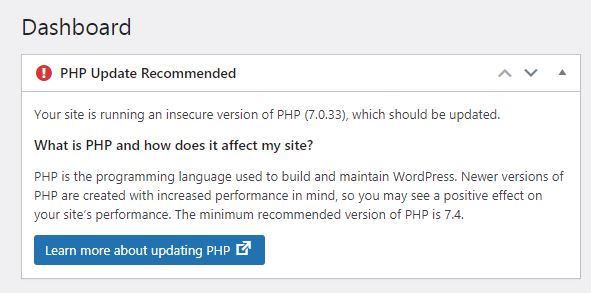
Knowing the php version of my server was higher than 7.3 and the site was only for testing purpose, I tried updating some of the plugins and wordpress core despite of the warning. Most of the plugins were ok, latest version of wordpress was fine. Nothing bad happened until the Bluehost plugin.
I got the message Composer detected issues in your platform: Your Composer dependencies require a PHP version “>= 7.2.5” on a white screen and couldn’t access both frontend and backend of the site. Searching the Internet, I found some suggestions and came up with the following 2 points:
- It might be caused by the minimum php requirement of certain plugin.
- It might be related to the files: “platform_check.php” and “composer.json”.
I tried checking which plugin was the culprit. As a result, none of them (“Installed Plugins”, activated or deactivated) required a higher php version. Then I checked the plugins folder in CPanel and found the Mojo Marketplace plugin in there. I couldn’t remember if I had ever installed it. I hadn’t even noticed that it existed. Anyway, what’s more, the “platform_check.php” was in one of the Mojo folders.
Things I did to solve the issue
I renamed the Mojo Marketplace folder. I simply added an underscore to the name and then reloaded the admin backend page. The admin dashboard was back right away. The Mojo showed up on the list of my “Installed Plugins”, deactivated, but the Bluehost plugin was gone.
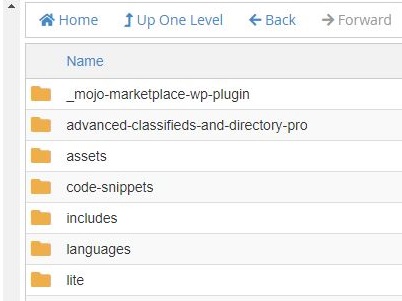
The frontend of the site was fine. I tried activating the Mojo plugin to see if it would trigger the issue again. The answer is “Yes”, of course, the same message reappeared. But when I clicked to go back to the previous page, the dashboard was back again. Since I didn’t need the Mojo at all, I just left it deactivated or could simply delete it.
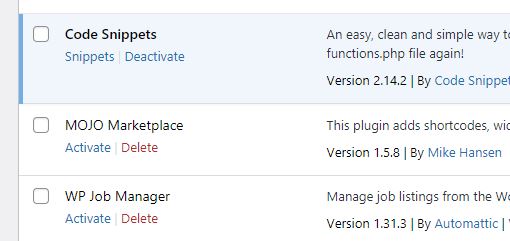
So, in my case, renaming the Mojo folder did the trick.
But what about the Bluehost plugin?
As I needed the “Coming Soon Page” function of the Bluehost plugin, I had to reinstall it.
The plugin can’t be found through “WordPress -> Plugins -> Add New”. I think one can only download it directly from Bluehost’s website. Here are the steps:
- Login Bluehost Account
- On the left column menu, click “My Sites”
- Choose the site you want, click “Manage site”
- Choose “Settings” from the top menu
- Scroll down to “Coming Soon Page”
1. If the button is off, switch it on
2. If the button is already on, switch it “OFF” first and then back to “ON” again - A popup titled “This requires the Bluehost Plugin” will appear, click “Sounds Good” to install the plugin
- Now the Bluehost plugin is back on the list of “Installed Plugins”